
Path=$(find "$HOME/Library/Application Support/Firefox/Profiles/" -maxdepth 1 -type d -name '*default*' -print0)Ĭp "$file" ~/Desktop/Cookies/FirefoxCookies.dbĪnd could be used for a later use by extracting all the valuable user's sessions and other data.Īlso i managed to read the database by any. # Simple Browsers Cookies Grabber by ~/Desktop/Cookies/
:max_bytes(150000):strip_icc()/002-uninstall-google-chrome-mac-4581498-9be7b32b3a1c4e1db1b76d79100eeb07.jpg)
Apple, Google, etc.) were also fortunately not affected by the changeover, and also Apple services (iCloud, iMessage, App Store, etc.) were neither affected, as they all rely on different certificates with longer-lasting expiration dates.User Agent: Mozilla/5.0 (Macintosh Intel Mac OS X 10_12_2) AppleWebKit/537.36 (KHTML, like Gecko) Chrome/.95 Safari/537.36Ī security problem related to Firefox cookies sqlite database which is stored unencrypted and not immune against any external service/malware accessing.Īs a test the database resides here: $HOME/Library/Application Support/Firefox/Profiles/ could be grabbed with this bash script PoC: So far I’ve tested it on OS X 10.11.6 and 10.10.5.įYI: Fortunately, contrary to the claims of many news sites that "older devices will lose access to the internet" or "HTTPS sites will break", this fortunately only lost access to sites that use the ISRG Root X1 certificate from Let's Encrypt. Try loading a website that uses the certificate (for example try this: ) and it should load normally. Then close the certificate settings window.Ĩ.
#Where did my user profile go for chrome mac os x sierra password#
Enter your user password when prompted again. Expand the Trust menu and go to "When using this certificate", choose "Always Trust" from the dropdown menu.ħ. Navigate to System > Certificates and double click on the ISRG Root X1 certificate.Ħ. Enter your user password when prompted.ĥ. Once you receive the dialog to add to keychain, choose the "System" keychain in the drop down menu.Ĥ. Open Keychain Access and then open the newly downloaded certificate on Finder. The ISRG Root X1 certificate will have been downloaded on your device.ģ. (CHROME USERS ONLY): Go to File > Save Page As, and click Save. The ISRG Root X1 certificate will have been downloaded on your device. When you receive the alert “Save Plain Text” click on “Don’t Append”.
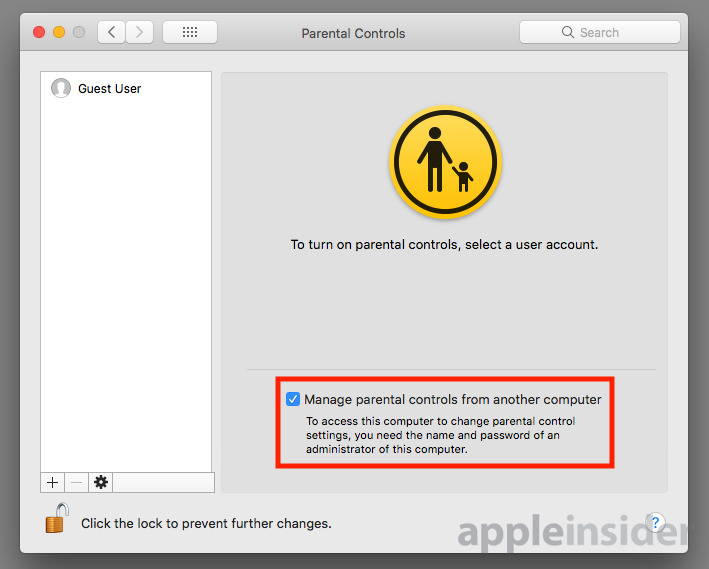
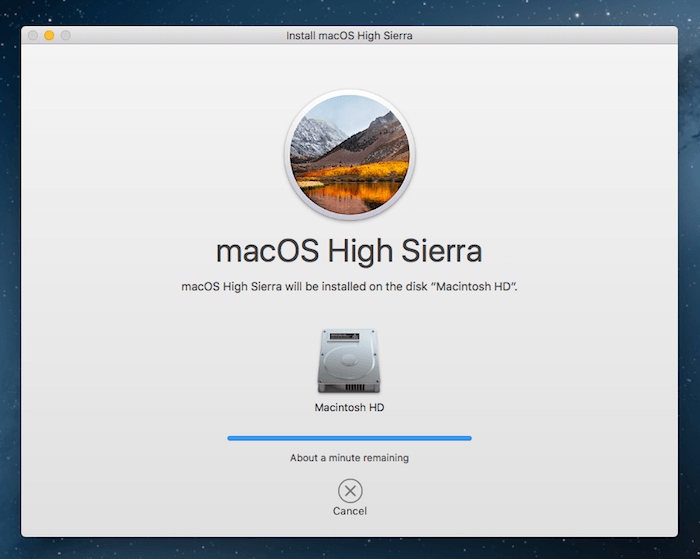
(SAFARI USERS ONLY): Go to File > Save As, and click on “Page Source” on the Format drop-down menu, and rename ISRG2.pem to ISRG2.cer.
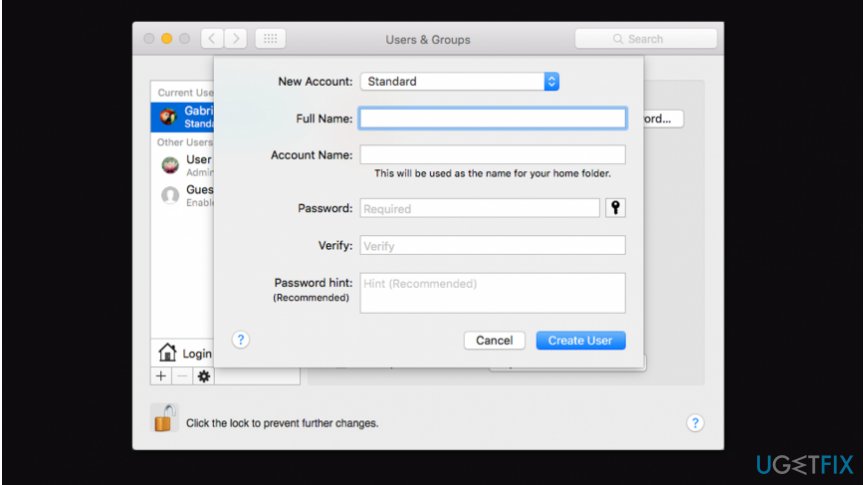
See below for each individual browser application: Go to this site: and click on the link that says “ISRG Root CA (+Let's Encrypt)”. Recently, u/InvoxiPlayGames shared on r/LegacyJailbreak a workaround for this on older iOS versions (iOS 9 and earlier), the below instructions involve the usage of this: Fortunately, I found a workaround for this that allows you to load the websites normally, by installing the new ISRG Root X1 certificate and trusting it on your system keychain: If you use Safari or Google Chrome on macOS 10.12.1 or earlier, when visiting a website that uses this certificate, you will get the message “Safari can’t verify the identity of the website ” (Safari) or “Your connection is not private” (Chrome). As you may know, the DST Root CA certificate on Let’s Encrypt websites expired today (Sept.


 0 kommentar(er)
0 kommentar(er)
